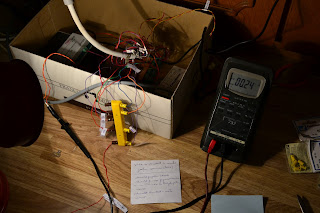Over the time, I've been compiling quite a list of small notes, consisting of small hints and some activities that should eventually make it to the plans for each section of the model railway. Since every time I run into the pile I keep reading the same things - I've decided it's time to put the hints somewhere, and the activities to their respective plans. Hints are centralized below.
1) When unmounting a point switch, it's more easier to simply gently lift the tile where the motor rod connects (2nd photo) - like this there's no need to go underneath and unscrew the "cheese" screw that clamps the rod to the point motor mechanism. If not doing this too often, the hole in the plastic tie shouldn't get larger in time
2) The plaster cloth "lids" should have a non-uniform contour, so one cannot easily spot the difference in height
3) To provide access to various wires underneath the terrain, buildings with removable roofs can be placed on that spot
4) A landmark for plaster cloth "lids" can be achieved by gluing specific plants on the terrain supporting it, so when the lid must be placed on the layout, there's no doubt about its final position
5) The Noch glue, used for the static grass, is diluted 1:2 glue to water, so the there's no visible difference in the terrain color after this dries, especially at the "border" zone between the original terrain and the one that was soaked
6) The static grass should be pressed down lightly next to a figurine or on paths where there's supposed to be traffic
7) On areas where a plaster cloth "lid" will be applied next to a segment of track, there should be a minimum of 3-4 cm sideways from the foam support underneath the track - this will allow the edge of the lid to sit over the terrain, but not to close to the track itself (where ballast usually lies - making "hiding" difficult)

8) For the switch connecting segments D with C/SR, the "cheese" screw can be accessed with a long screwdriver, as seen
in the 3rd photo
9) For the same switch, removing the Tilling 86112 can be done using a mirror, placed like in the 4th photo, and using a curved screwdriver for the 2 screws holding it in place
10) The mobile rod for a switch motor can be easily removed if the point is brought into a "half-switched" position - this can be easily achieved by turning off the power for the switch motor, modifying the Phidget controller, then powering on briefly so the motor doesn't do the complete lap
 First described here, the Brawa platform is now almost completed - first 2 photos show the status captured minutes ago. The asphalt cracks are partially filled with some winter miniNatur static grass, probably some autumn model will be added too.For asphalt, a hard foam was used (photo 3) - this has been originally used to package the Noch tunnel lining and came quite handy now. Various cracks and dents were applied, to simulate as closely the real surface. The color was obtained as follows: first, all was painted with Woodland Scenics (WS) Stone Gray; after this dried a series of washes was applied, only after the previous one completely dried, in order: 1:8 WS Concrete, 1:8 WS Burnt Umber, 1:8 WS Yellow Ochre, 1:3 WS Stone Gray (as opposed to the rest, this was applied perpendicular to the length of the platform), 1:8 WS Yellow Ochre. After the first yellow wash, some Noch black weathering powder was used to break the monotony - even if this looked too powerful at first, the subsequent washes toned it down just right.
First described here, the Brawa platform is now almost completed - first 2 photos show the status captured minutes ago. The asphalt cracks are partially filled with some winter miniNatur static grass, probably some autumn model will be added too.For asphalt, a hard foam was used (photo 3) - this has been originally used to package the Noch tunnel lining and came quite handy now. Various cracks and dents were applied, to simulate as closely the real surface. The color was obtained as follows: first, all was painted with Woodland Scenics (WS) Stone Gray; after this dried a series of washes was applied, only after the previous one completely dried, in order: 1:8 WS Concrete, 1:8 WS Burnt Umber, 1:8 WS Yellow Ochre, 1:3 WS Stone Gray (as opposed to the rest, this was applied perpendicular to the length of the platform), 1:8 WS Yellow Ochre. After the first yellow wash, some Noch black weathering powder was used to break the monotony - even if this looked too powerful at first, the subsequent washes toned it down just right. After painting, the soldering gun was used (photo 4) to take away from the edge, so that it will bind correctly with the platform edge which was already fixed. The groove of the thermocutter was used to hold the foam in place. 2 supports were made from regular foam in order to support the platform once fixed (photo 5), after which it was glued, with the same Woodland Scenics color containers that were previously used for washes pressing down (photo 6). The angled platform ends were painted in the same way, then fixed.
After painting, the soldering gun was used (photo 4) to take away from the edge, so that it will bind correctly with the platform edge which was already fixed. The groove of the thermocutter was used to hold the foam in place. 2 supports were made from regular foam in order to support the platform once fixed (photo 5), after which it was glued, with the same Woodland Scenics color containers that were previously used for washes pressing down (photo 6). The angled platform ends were painted in the same way, then fixed.