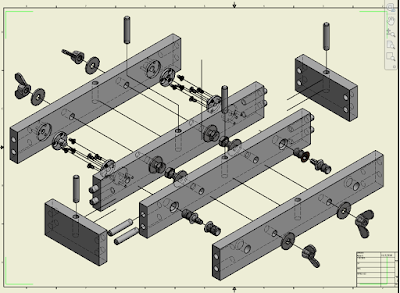Armed with the plan, the needed materials and tools as seen in the last post, middle of this November saw the start of the building of the 2 mini-test test boards. I'm referring to them as "mini" since they're small - just 33x10x5 cm (length/width/height).
A second workbench arrived also in mid-November - the Bosch PWB 600. The main thing I needed it for was having something to secure longer pieces when they had to be drilled into vertically. Yet the clamping jaws, multitude of dog holes, and the fact that it's foldable in seconds make it a really valuable workbench.
Now the 4 tools bought so far are all "green" Bosch, that is they're intended for the non-professional market. Going "blue" for me is simply not practical - for the table saw, the Bosch GTS 10XC currently goes for twice the price of the PTS 10 - and working with the latter was superb; for other tools, such as the PBD 40, there's no "blue" equivalent, and Bosch doesn't really plan on making such a version in the foreseeable future. Aren't there other manufacturers on the market ? Definitely, but from my reviews sticking with Bosch for my limited set of tools seemed like the best choice given my needs and budget at this time.
For the connectors themselves, instructions are provided with both types. For the RBS ones, they're here. Albeit the page is in German, Google Translate can point those like me who don't speak it in the right direction. It's pretty straightforward:
- First a 12 mm hole needs to be drilled through both plywood walls clamped together
- Unclamp the 2 pieces
- The opening towards the other connector needs to be enlarged - I did this with a pear-like shaped drill bit covered with wood file indents
- The final step is for both connectors to be screwed in, so they end up flush with the board. I didn't have exactly the tools referenced on the instructions page, but used the ones above to get the job done.

For the pattern makers dowels, the instructions are right with the product itself here. There's a nice video for how it's done here. I'm listing belows the complete steps I did:
- Clamp together the 2 pieces
- Mark the 2 points for the pilot drills
- Mark the 2 points for the 9mm bolt holes
- Pilot drill with 3 mm bits (through-all)
- Drill the 2x 9mm bolt holes (through-all)
- Unclamp the 2 pieces
- Mark the area to be drilled on each of the 4 targets
- Drill with the Forstner bit for 3mm in depth against the pilot drilled holes for the 4 targets (I ordered this together with the connectors at the time, also from railroomelectronics.co.uk)
- Drill where the female dowels will be placed with a 8mm drill bit (through-all)
- Mark the position of the screws on all the opened bored holes
- Drill the 3mm holes for all the 12 holes for the screws
- Screw the dowels in place (note the screws are installed so that they don't risk interfering with one another, although if drilling is done correctly, this will not really happen)
Securing the plywood pieces together is done using 4 cm long, 8 mm dowels from Wolfcraft. What's left of the bag can be seen in the picture to the right. A nifty tool for getting the holes for the dowels just right is the center punch, also from Wolfcraft - the pink metal thing with the shaped center, seen in the next photo below, mounted inside one of the holes drilled into one of the small plywood walls. The latter is secured to the Bosch PWB 600, and the long plywood wall is pushed against it to mark the point where drilling is to be done. What I learnt eventually was that it's better to first drill the hole in the longer wall, then use the center punches against the shorter walls; mounting these in the quick-release clamp of PBD 40 allows better control against the drilling.

The drill press - as seen in the photo - was mounted at the time to the outside of its regular base, in order to be able to drill the required vertical holes in the longer plywood walls. This is easily done by gentling pushing a bit in the column itself, which then slides through the opening for the column in the aluminium base table. The holding bars of the PTA 2400 were adjusted so that the center of gravity of the whole assembly would't risk it toppling over. The whole assembly can be seen better in the first photo to the left; space had to be left for the Wolfcraft clamp to slide through. The next 2 photos shows how 3 clamps can be used to secure the vertical piece to some scrap wood blocks. 2 clamps are used horizontally in order to ensure that the vertical position is perfect - using just one always resulted in the piece slightly tilted.

While drilling the 3.1cm holes in the vertical pieces, there was some pronounced wobble, which translated to the PWB 600; even though it weighs about 10 kg, it's not the sturdy workbench of my dreams (wouldn't have helped here anyway, the wobble would have just translated back to the drill press). I'm currently into contact with Bosch for some 8mm screws that don't seem centered - we'll see eventually if this was the cause.

The digital reading of the PBD 40 is really nice, and once toggled, it will read the distance instead of the RPMs. There's also a "zero" button, which makes drilling holes of a specified depth really easy. When using the Forstner bit however, I've noticed that the caliper should be used to check the actual depth, since the PBD 40 can show slightly more if you push harder.
The end result can be seen in the last 4 photos. Out of that set, the second one shows the "mini"-table tops as well. The others show each set of connectors being used in turn, and the last shows the 2 boxes separate of each other. Did it came out perfect, given the tools used ? Not up to the standard I wanted - eg there's about half a millimeter difference in height between the "mini"-table tops. I'm suspecting the drill bits at this point. There's also the protruding screws for the pattern makers dowels connectors, but I've just used the ones delivered and didn't bother with searching smaller ones (but being really careful when picking the "minis" by hand).
 Which connectors will be used going further ? After all, this was the main reason for building these "minis", aside the opportunity to gauge my current skill in basic woodworking. Well despite being almost twice the price of the other, I'll most likely go with the RBS ones - they're really simple to install, meaning less things that can go wrong; not to mention the time saved with the installation itself. Not to say that one is better than the other - quite the opposite, both connectors will connect tight and secure.
Which connectors will be used going further ? After all, this was the main reason for building these "minis", aside the opportunity to gauge my current skill in basic woodworking. Well despite being almost twice the price of the other, I'll most likely go with the RBS ones - they're really simple to install, meaning less things that can go wrong; not to mention the time saved with the installation itself. Not to say that one is better than the other - quite the opposite, both connectors will connect tight and secure.
Well this is where I'm at currently - the next stage is to figure out the structure and plan the test boards themselves, have the final version of the test track layout complete, then build the whole thing.